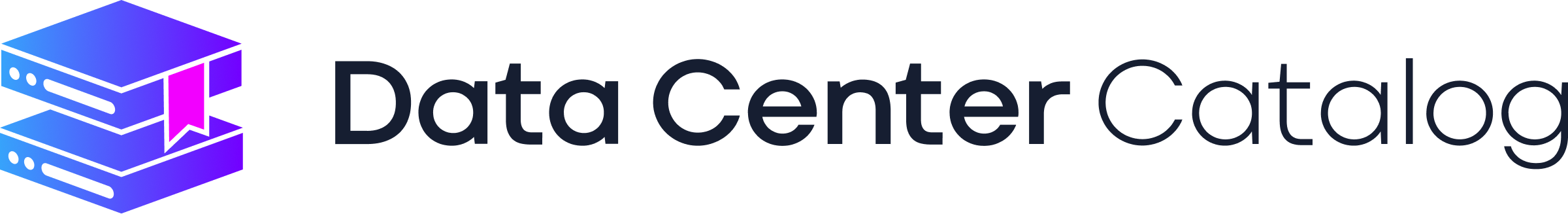Patch Management Benefits and Best Practices
Patch Management Benefits and Best Practices
Fixing a small hole in a tire is far easier, and far less costly, than dealing with a full blowout. And that same principle goes for patch management. Taking proactive measures can help businesses stay one step ahead of emerging threats. Prioritizing patches, and understanding what to deploy and when, can turn the patching process from a burden to a relief. In this article, we’ll cover the benefits of an effective patch management system, as well as best practices businesses can implement now to optimize their patching efforts and protect their sensitive data.
What is Patch Management?
Patch management is a process that involves finding, assessing, and installing code changes, also known as software patches, to existing software applications and systems.
Generally, the patches come from software companies to address issues, including bugs, potential security vulnerabilities, new features, or performance improvements. IT teams perform patch management to keep systems current, functional, and safe.
Operating systems, applications, servers, firmware, and mobile devices can all receive patches. For example, Microsoft may introduce a new feature, web browsers may offer updates for security improvements, and network routers could have patches that improve functionality.
Types of Patches in IT Environments
In IT environments, there are four main types of patches: security patches, bug fixes, feature updates, and emergency patches.
Security Patches
Security gaps can emerge over time as cybercriminals find new ways to exploit systems. A security patch is designed to address and remediate potential vulnerabilities. While these may not be at the “emergency” stage yet, these fixes are critical because the risks can be imminent.
Bug Fixes
Even minor issues with applications can make them more difficult to use, impeding productivity or the ability to perform essential job functions. At their worst, bugs can cause software to freeze, crash, or become corrupted. Bug fixes can help solve these errors and improve the user experience. How critical these fixes are will depend on how much going without the fix is impeding business as usual.
Feature Updates
Most software companies will have a pipeline of new features that they test and roll out periodically. Enhanced features, new functionalities, and improvements to the user interface can increase capabilities and make the experience better for the everyday user. Unless a business has been waiting for a specific feature, these tend to be lower priority, but they can be something that adds a competitive edge or greater appeal to a product.
Emergency Patches
Emergency patches are the most critical category of patches that generally fall under the umbrella of security fixes. While most vendors will release patches on a set schedule, these are deployed as soon as possible to address vulnerabilities that pose an immediate and substantial risk to organizations. These should be implemented as soon as possible to counter attacks that are actively being used against the software, often referred to as zero-day vulnerabilities.
Benefits of Effective Patch Management
Patch management is an important practice for any business for several reasons. These fixes allow you to enjoy improved security, better reliability, and enhanced performance, while remaining compliant with required regulations. Patch management can even help save organizations money.
- Improved Security: According to IBM’s 2024 Cost of a Data Breach, zero-day vulnerabilities take the most time to contain after they are identified, about 69 days on average. The more businesses stay on top of patching and keep an eye out for security and emergency updates, the less vulnerable they will become to these risks. Patching can reduce risks associated with data breaches and malware infections, improving an organization’s security posture and making it harder to infiltrate critical systems.
- Regulatory Compliance: Industry regulations may mandate that up-to-date security standards are met system-wide, and that businesses implement regular updates through patch management. Creating a patch management process and an in-house schedule can ensure organizations are meeting regulatory requirements and that they will avoid fines and penalties.
- System Reliability and Performance: Generally, vendors release patches because they are making improvements to applications or other resources that enhance performance, responsiveness, speed, or resource utility. When an IT team takes on patch management, they are boosting reliability and performance for all users.
- Cost Management: While patch management adds another task to the list for IT teams, this preventative measure can lead to sometimes significant cost savings. This can come from a reduction in downtime, fewer costs incurred from incident response, lower costs to repair and recover from incidents, and less of a need for reactive maintenance for IT staff. When effective patch management processes lighten the IT team’s burden, they can focus on more strategic efforts.
The Patch Management Process
Regardless of the type of patch being implemented, the management process includes five key stages:
- Identify Vulnerabilities: What does your inventory look like? Take stock of hardware and software assets that may require updates. Of this inventory, determine which updates would be the most essential when it comes to vulnerabilities that pose the greatest risk to your business. While vendors will alert customers to key patches and vulnerabilities, it’s also important to remain proactive, subscribing to threat intelligence feeds and performing periodic audits and assessments to find weaknesses that may otherwise go unnoticed.
- Evaluate Patches: Not all patches will carry equal importance or weight for your business. Some will be more critical based on what type of vulnerability is being addressed and the severity attached if something goes wrong. Some patches may not be applicable based on the version of software your company is currently using. Evaluating these patches with these issues in mind, as well as how reliable the vendor is in general, will help you decide whether to test and deploy them.
- Test Patches: Testing patches in a non-production environment can allow you to evaluate how updates will behave in the production environment. Even if some emergency patches have to be implemented quickly, businesses should have rollback plans in place if a patch causes significant problems for the current IT environment.
- Deploy Patches: Most patches can be deployed on a regular schedule. This will most likely be in a cadence somewhere between once per week and once per month, but the exact frequency will depend on what your organization discovers in the assessment phase. It’s generally a better practice to schedule deployments in off-hours to limit risks associated with incompatibility. Communicating with the organization at large about the planned schedule, alerting customers of potential disruptions, and any necessary actions they need to take can help processes run more smoothly.
- Verify Patch Deployment: Some, if not most, patch updates can also be deployed automatically, but at least one team member should be available to solve any issues that arise post-deployment. They should also verify that patching was successful and the outcomes they were hoping to achieve have been reached.
Tools and Technologies for Patch Management
Patch management can be more effective when IT teams implement tools and automations to streamline the process. When you are evaluating patch management software to improve the stability of your IT infrastructure, there are a few things you may want to consider:
Patch Management Software
The patching process becomes more complex with larger IT footprints. Patch management software can centralize inventory management, perform vulnerability scans, handle downloaded patches, and automatically deploy fixes to target systems based on a set schedule or pre-established policy.
Automated Patch Management Systems
Automated patch management systems are a subsection of patch management software that can conduct regular scans to identify missing patches, approve patches based on a previously established ruleset, provide a centralized location for managing patching, and create reports detailing the status of recent patching efforts or potential issues with non-compliance.
Manual vs. Automated Patch Deployment
An effective patch management system will likely incorporate manual and automated methods. Manual patch deployment can provide more granular control over what gets updated and allows for more intentional focus on the impact of certain changes, but it can also be more time-consuming and inconsistent. If team members are occupied with other tasks, important patches may be delayed and cause unnecessary vulnerabilities.
Automated patch deployment can be more efficient and scalable for growing businesses, but it can mean your organization is more dependent on software to perform patching.
Challenges and Risks in Patch Management
Even with a well-chosen tool and desired features, your team can still encounter problems with patch management. These can include:
- Patch Conflicts and Failures: When you apply a patch, there’s a chance that it will conflict with an existing component, such as a software or driver. This can negatively impact functionality, performance, or even cause failures. The code could be incompatible, the vendor could have sent out a buggy patch, or configurations on your organization’s side may misalign with the new update.
- Resource Limitations: Not all patches carry the same level of urgency, but when it really matters, you want to be sure you roll out changes quickly. Small teams can struggle with allocating enough resources to patch in a timely manner.
- Balancing Security and Usability: Timely patching isn’t always the best thing if it means unplanned downtime. Maintaining a balance between keeping systems secure and ensuring they’re usable in important moments is vital.
- Managing End-of-Life Software: When software is reaching its end-of-life, that means it will not be supported with further updates by its vendor. That can mean over time, your business can become more vulnerable or prone to greater lapses in compliance.
Patch Management Tips and Best Practices
To avoid these pitfalls, it’s important for IT teams to incorporate these tips and best practices into their patch management strategy.
- Establish a patch management policy. A comprehensive patch management policy effectively defines what an organization is hoping to do with patching, including roles and responsibilities of different parties, chosen patching frequency, procedures for testing, guidelines on how rollbacks will be handled, how patching priorities are determined, and how members of the team will communicate with relevant parties.
- Prioritize risk assessment. When you consider that every patch you make may be time-consuming, you start to shift your view from solely patching quickly to applying a risk-based approach to when and how you patch. This can be evaluated alongside vulnerabilities, how critical certain assets are, and what the possible impacts could be if certain systems were exploited.
- Perform regular patch tests. When you test patches in a non-production environment, you greatly reduce the risks associated with something going wrong in the production environment. Assessment in this environment can include checking for any changes in functionality, performance, or end-user experience that would significantly negatively impact your daily work.
- Communicate processes and train employees. While some patching can be done without the help from the end user, you may still require team members to patch devices, or at least be aware when patching is happening. Communicating regularly and effectively with all members of the team can help illustrate the importance of patching, what to expect during maintenance windows, and what issues to look out for in the process.
Ready to Modernize Your IT Processes?
If you think about it, patching means that your IT team is constantly modernizing your processes. As you make periodic improvements to your systems, you are making your organization safer, more reliable, and more modern. When you’re ready to add patching as one part of your modernization initiatives, you can learn more about what other organizations are doing in our 2025 Technology and IT Modernization Report for Mid-Sized Businesses.

More >> Patch Management Benefits and Best Practices